First, you have to add the git repository to Eclipse. 'Window > Show views > Other > Git > Git Repositories' 2. Click on 'Clone a Git repository' to begin the process. Make sure to select GitHub as repository source. To add your project, enter the name of the project (select the language, if you set one) and press search. Your project repository will show up. Select it and press 'Next' . Now, select the local path on your computer where Eclipse will store the project. In my case, I'm OK with the default path, that is, within the git/ subfolder in my home dir (i.e., C:\Users\Fabio\git\socialcde-demo ). Please, make sure to check the box 'Import all existing Eclipse project after clone finishes' . This is very important if the project on GitHub is not empty. Then, press 'Finish' . In the rest of this guide, I'm assuming that your GitHub project is empty and has jus...

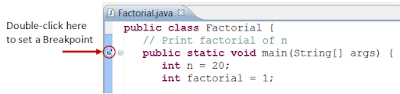




Comments
Post a Comment